PhoneSearch App Usage Tracking
PhoneSearch App Usage Tracking feature empowers parents to monitor and manage their children’s app activities, fostering a safer and healthier digital environment. Gain deep insights into app usage patterns and protect your kids from potential online risks with precision and ease.
Safeguard Your Kids with App Usage Tracking
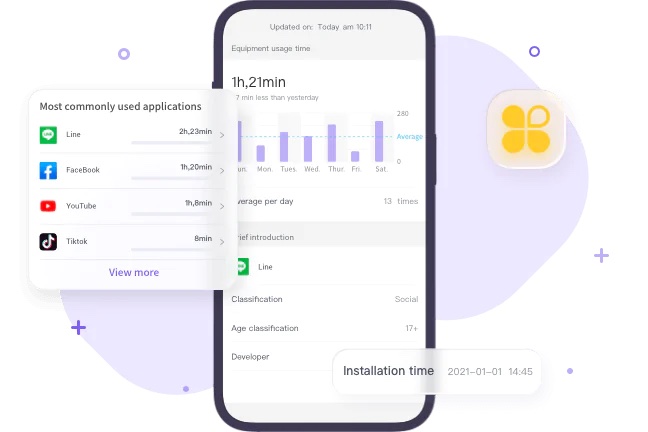
Monitor Installed Apps
Stay informed about the apps on your child’s device:
Detailed App Inventory
View the names and installation dates of all apps on your child’s phone to understand their digital ecosystem.
Usage Frequency Insights
Identify which apps your child uses most frequently each day, highlighting their digital habits.
Understand Daily App Engagement
Gain a comprehensive view of how your child interacts with their apps:
Time Allocation Analysis
Track the exact amount of time spent on each app to pinpoint excessive usage or potential distractions.
Notification Monitoring
Review notifications sent by apps to understand the content and interactions your child is exposed to.
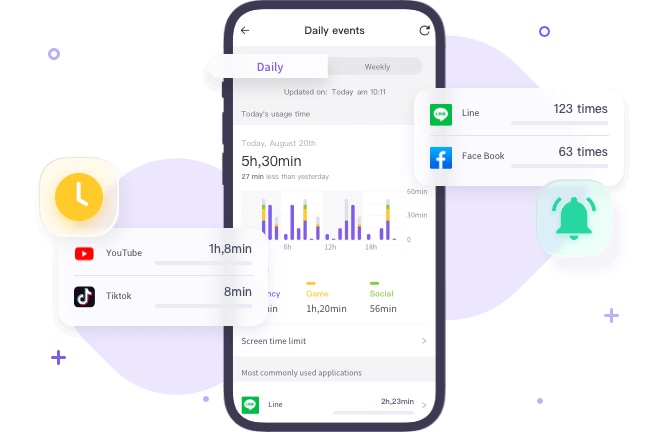

Shield Against Online Risks
Protect your child from harmful content and apps:
Inappropriate App Detection
Use PhoneSearch App Blocker to identify and restrict access to apps with unsuitable content, such as those promoting violence or explicit material.
Notification Filtering
Block or filter notifications from specific apps to minimize exposure to unwanted or risky content.
How to Use PhoneSearch App Usage Tracking
Install the App
Download the PhoneSearch app on your device from the Google Play Store (Android 8+) or App Store (iOS 15+).
Create an Account
Create a PhoneSearch account with your email and sign in to access the parental control dashboard.
Bind Devices
Install PhoneSearch on your child’s device and pair it with your account using a secure QR code or pairing code to enable seamless monitoring.
Why PhoneSearch App Usage Tracking Matters
In a digital world where children have easy access to countless apps, PhoneSearch tracking feature is essential for proactive parenting. Here’s why it’s a game-changer:
Comprehensive App Oversight
Monitor all installed apps, including social media platforms, to identify and restrict potentially harmful ones, ensuring safe usage.
Real-Time Activity Insights
Stay informed about your child’s online interactions by tracking app notifications and usage patterns, offering a window into their digital world.
Preference Analysis
Understand your child’s app preferences through detailed daily usage reports, enabling tailored guidance to promote healthy digital habits.
FAQs
If any questions left
How do I set up a phone tracking app?
Choose a trusted app like PhoneSearch, available for Android (8+) and iOS (15+). Download it from the Google Play Store or App Store, install it on the target device, and create an account. Grant necessary permissions (e.g., location, contacts) and configure settings via the PhoneSearch dashboard to track app usage, location, and other activities effortlessly.
How can I see which apps my child is using?
Use PhoneSearch to monitor and manage your child’s app activity comprehensively. It tracks app usage, duration, and notifications, and allows you to set limits or block apps. Alternatively, check your child’s App Library on their device or review their App Store purchase history if you share an account or use Family Sharing.
How do I view apps downloaded on my child’s device?
If you share an App Store or Google Play account or use Family Sharing, you can view downloaded apps via the account’s purchase history. For independent accounts, use PhoneSearch to access detailed reports on app installations, usage frequency, notification activity, and data consumption, with options to set restrictions or time limits.
Can I track how many times an app has been downloaded?
Directly tracking app download counts requires access to the App Store or Google Play account’s purchase history. With PhoneSearch, you get detailed daily activity reports, including the most-used apps, usage duration, notification frequency, and data consumption, providing a clear picture of your child’s app interactions.