PhoneSearch Screen Mirroring
PhoneSearch Screen Mirroring feature provides parents with real-time access to their child’s phone screen, offering a window into their digital world. Monitor apps, games, and online interactions from anywhere, ensuring safety and fostering healthy digital habits with unparalleled visibility.
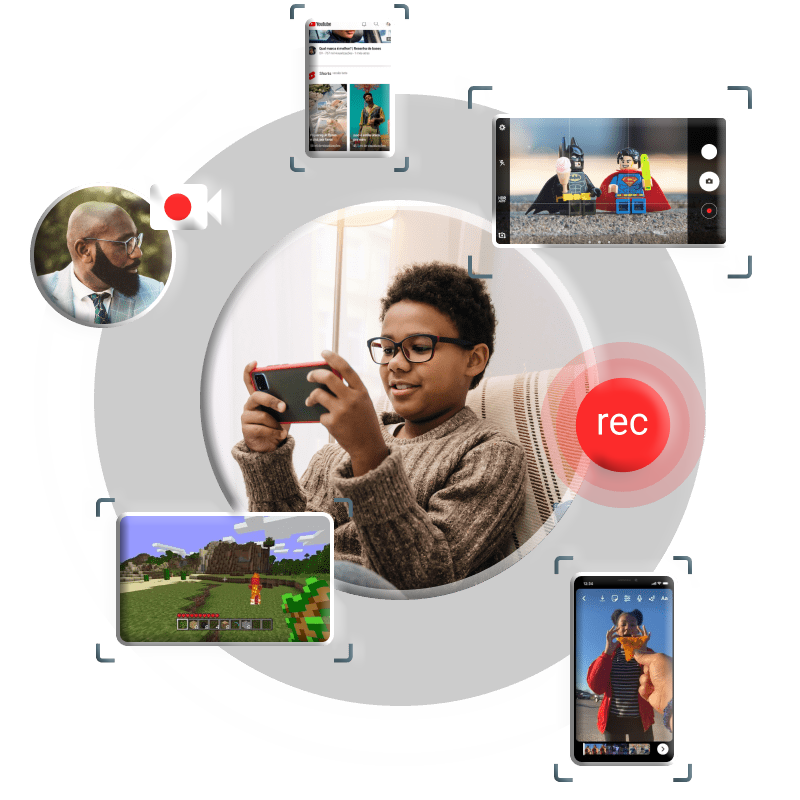
A Gateway to Your Child's Digital Life
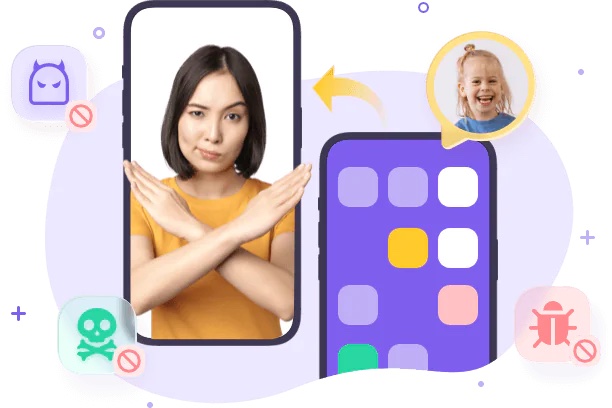
Seamless Content Sharing
Engage with your child’s digital activities effortlessly:
Live Screen Access
Mirror your child’s phone screen to your device to track apps, games, and content they interact with in real time.
Screenshot Capabilities
Capture screenshots to analyze digital interactions, helping you guide your child’s growth and development.
Behavioral Insights
Observe your child’s digital habits to understand their preferences and identify areas where support is needed.
Real-Time Screen Visibility
Stay informed about your child’s digital environment:
Instant Screen Mirroring
View everything displayed on your child’s phone screen, from social media to gaming, directly on your device.
Content Monitoring
Identify and address toxic or inappropriate content and apps, enabling timely intervention to protect your child.


Enhanced Family Protection
Add a robust layer of security to your child’s digital life:
Comprehensive Oversight
Monitor phone usage patterns to ensure safe and responsible behavior online.
Proactive Safeguards
Protect your child from digital risks by staying ahead of harmful content or interactions.
How to Use PhoneSearch Screen Mirroring
Install the App
Download the PhoneSearch app on your device from the Google Play Store (Android 8+) or App Store (iOS 15+).
Create an Account
Create a PhoneSearch account using your email and sign in to access the parental control dashboard.
Bind Devices
Install PhoneSearch on your child’s device and pair it with your account using a secure QR code or pairing code to enable seamless monitoring.
Why Choose PhoneSearch Screen Mirroring?
PhoneSearch Screen Mirroring feature is a vital tool for modern parenting, offering both control and insight:
Supportive Guidance
Unlike location tracking, Screen Mirroring provides real-time visibility into your child’s digital activities, helping you address unhealthy habits and offer tailored support.
Protection from Threats
Detect spam, scams, or harmful content by monitoring apps and websites, ensuring your child’s digital environment remains safe.
Effortless Control
Compatible with both iOS (15+) and Android (8+), the feature allows you to oversee your child’s screen with ease, regardless of device type.
User-Friendly Interface
Set up and use Screen Mirroring with a few taps, thanks to PhoneSearch intuitive design, making monitoring accessible for all parents.
FAQs
If any questions left
How do I use Screen Mirroring?
Open the PhoneSearch dashboard, navigate to “Live Monitoring,” and select “Screen Mirroring.” This feature allows you to view your child’s phone screen in real time, monitoring activities like chatting, video watching, or browsing. Use it to ensure online safety, supervise social media use, oversee homework focus, or detect cyberbullying.
What does Screen Mirroring mean?
Screen Mirroring enables the real-time display of one device’s screen on another. With PhoneSearch, parents can view their child’s phone screen on their own device, tracking activities like app usage and browsing to ensure safety and manage digital interactions effectively.
What is the best Screen Mirroring app?
PhoneSearch stands out as the premier Screen Mirroring app for parental control on both iOS (15+) and Android (8+). Beyond basic mirroring, it integrates Remote Camera, Snapshot, Notification Tracking, and Call Monitoring, offering a comprehensive suite to manage your child’s digital life and mitigate risks.
Which phones support Screen Mirroring?
PhoneSearch Screen Mirroring is compatible with a wide range of devices, including Android (Samsung, Google, Huawei, etc.) running Android 8 or higher and iOS devices (iPhone, iPad) running iOS 15 or higher, ensuring broad accessibility for parental monitoring.